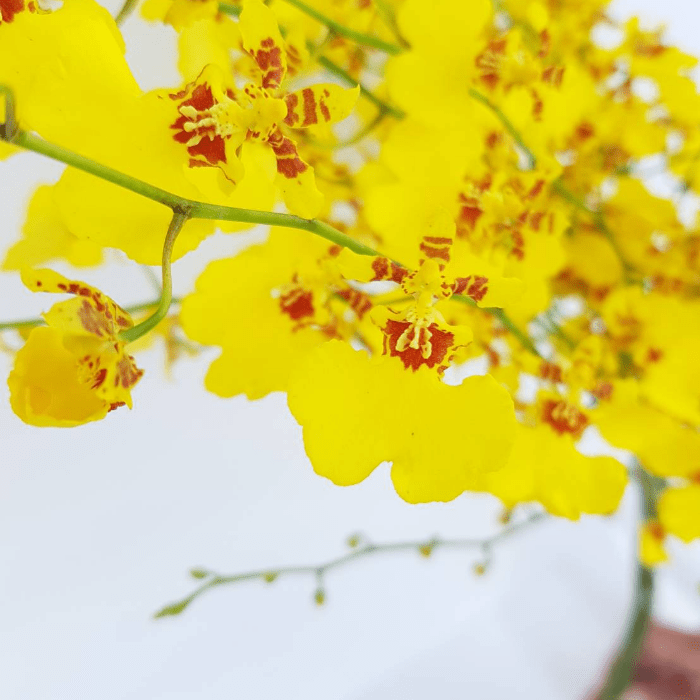Importing White Orchids from Thailand to the Philippines involves several steps and requires compliance with specific regulations set by both countries. Here’s an overview of the process:
- Research and comply with import regulations: Before importing orchids from Thailand, you must check and comply with the import regulations set by the Philippine Bureau of Plant Industry (BPI). You can contact the BPI or visit their website to know the requirements and necessary permits needed for the importation of orchids from Thailand.
- Find a reputable exporter: Look for a reputable exporter of orchids in Thailand. You can search for them online or through orchid associations.
- Obtain necessary documents: Your exporter should provide you with necessary documents such as a Phytosanitary Certificate, a CITES permit (if applicable), and an export permit from Thailand.
- Coordinate with a freight forwarder: You will need to coordinate with a freight forwarder that specializes in importing plants or flowers. The freight forwarder will help you with customs clearance and transportation of the orchids from Thailand to the Philippines.
- Pay import fees and taxes: You will need to pay the necessary import fees and taxes imposed by the Philippine government upon arrival of the orchids.
- Inspect the orchids: Upon arrival in the Philippines, the orchids will undergo inspection by the BPI to ensure that they meet the import regulations.
Importing white orchids from Thailand to the Philippines can be a complex process, and it’s important to work with reputable exporters, freight forwarders, and comply with all import regulations.
We can advise you on the full range of import process with free of charge, don’t hesitate to CONTACT US today.